| Entrance | Mainstuff | Wiki | Register |
|
# of watchers: 20
| D20: 6 |
| Wiki-page rating |  Stumble! Stumble! |
| Informative: | 0 |
| Artistic: | 0 |
| Funny-rating: | 0 |
| Friendly: | 0 |






This text is pre-
formatted





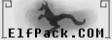


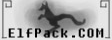
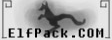 (image re-sized to 25*50)
(image re-sized to 25*50)





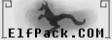













| Column 1 | Column 2 |
| First data | second data |








 The Council
The Council The Hell of the Insane
The Hell of the Insane The Wiki-Index
The Wiki-Index The Help-Index
The Help-Index2005-12-26 [zoloftzantac]: Hi [Sunrose], I follow the link here from help from time to time (because I can never remember <!uQt!>) but since all of the links had an extra space ( Pseudo HTML#25 instead of PseudoHTML#25) I would end up at Pseudo HTML instead of PseudoHTML#25. I just fixed the links, I hope that is okay. (it was this way for months so I wonder if it was supposed to stay like that) I suspect Pseudo HTML will get much less traffic now ... also pseudoHTML.jpg seems to be lost, as a peon there isn't much I can do about it, but this is the kind of thing I would like to be able to fix.
2005-12-28 [Sunrose]: Oh thanks for fixing! No it wasn't supposed to be that way, it happened because I copied the page partially from Elftown and there is a space in the link on Elftown... / I think that is supposed to be a banner yet to be created =P
2005-12-28 [zoloftzantac]: No problem. (I fixed it for myself too ;) I'd like to volunteer myself to do things like making banners. (but I would never ask for a title, I can tell that is an annoyance) I watch the Elfpack Contractors Office but not much goes on there. Should I Apply to the crew for this kind of thing?
2005-12-28 [Sunrose]: There is only one way to do that ;)
2005-12-29 [zoloftzantac]: Thanks [Sunrose], and that's one less banner we need ;)
2005-12-29 [Sunrose]: Oh! Wheee ^_^
2006-06-23 [shellygriffith]: yay i found it
2006-06-23 [zoloftzantac]: what did you find?
2006-06-23 [shellygriffith]: this wiki...i wanted to know where it was and now i found it because of a good friend of mine who helps people in need
2006-07-17 [FireGypsy]: Anyone know how to make a link work to a picture, like when you click a picture it will bring you to a page
2006-07-17 [kittykittykitty]: No, you can't link through pictures in Pseudo HTML :)
2006-07-17 [FireGypsy]: damn =) Thanks though
2006-07-17 [FireGypsy]: Is there any way to make a left border like image stay and repeat there while having any written text and commands not affect it? Im trying to make sasha's photos look like its in a photo album
2006-07-17 [kittykittykitty]: No, unfortunately :( I suppose you could put your graphic between each image, but there would be no other way to get the effect you want
2006-07-17 [FireGypsy]: damn =(
2006-07-18 [zoloftzantac]: There is no other way that I like, if you really want things to look exactly the way you want you can make an image of what you want. I'll post a crapy example in a moment.
2006-07-18 [zoloftzantac]: ZZ_Very_Bad_Example You can get the idea from this link, I'm sure you could make something that looked much nicer
2006-07-18 [FireGypsy]: Ohhh okay, yeah that wont work though. Thanks though!
2006-07-18 [zoloftzantac]: Hmm ... then I don't get what you mean, you can make it look how ever you want that way ...
2006-07-18 [FireGypsy]: in knwo, but i dont want the page top be a huge picture you know lol
2006-07-19 [FireGypsy]: alright its clear that elfpack uses a different type of html than other sites do, such as myspace. Is there any way you can take a code from myspace and make it work on elfpack?
2006-07-20 [zoloftzantac]: Nope. If you want to change the whole way EP looks to you and only you then you can use style sheets, but there is no way to change the whole look of a single house or wiki the way everyone else sees it like on myspace.
2006-07-20 [FireGypsy]: no not the whole look, like if i wanted to use a flash graphic that allows people to draw on this board on here, it gives me a code that will work for myspace, but not here
2006-07-20 [zoloftzantac]: You can link to anything you want, but you can't display flash of non-gif movies on your house.
2006-07-20 [FireGypsy]: i know, i want to make a pictionary page but the flash thing isnt going to work on elfpack. ill try to put the link to it here so you can see what i mean.
2006-07-20 [FireGypsy]: I want to put that on elfpack somehow, there is a code for it, but it wont work on here
2006-07-20 [zoloftzantac]: You can't put that on Elfpack, psedohtml won't support it. It seems fine where it is tho, you can have a link to it and a wiki about it or something.
2006-07-20 [FireGypsy]: nah =)
2006-08-10 [zoloftzantac]: Thank god (and [Hedda]) that the flash tag doesn't work!
2006-08-11 [kittykittykitty]: Yeah... that would suck >_> I'd probably stop visiting a lot of people's houses because I would never wait for them to load up. My 'net has been slow lately.. I think I melted my modem a little ;_;
2006-08-11 [zoloftzantac]: oh no! *hugs your modem*
2006-08-11 [kittykittykitty]: *sniffs sadly* Or maybe the hard drive just has too much crap and porn... I can't tell ;_;
2006-08-11 [zoloftzantac]: hmm .. I didn't know you could have too much porn ;)
2006-08-11 [kittykittykitty]: Well, there must be a point when you could have so much porn that you would never be able to enjoy it all. That would be too much, though my computer isn't big enough for that anyway. *checks* Oh... only 36% of the hard drive has been taken :D That's not so bad. Definitely melty modem
2006-11-29 [zoloftzantac]: cool! *tries to put some boxes inside of a box*
2006-11-30 [Hedda]: [kittykittykitty] is 36% filled with porn? 
2006-12-04 [kittykittykitty]: Indeed :D
Hm... me personally or my computer? o.0;
2006-12-04 [zoloftzantac]: *is now thinking about kittys insides*
2006-12-08 [FireGypsy]: O_o
2006-12-08 [zoloftzantac]: *is now thinking about [FireGypsy] giving [kittykittykitty] a rubbing oil foot massage ... with her feet*
2006-12-08 [FireGypsy]: What is with you and feet lol!
2007-01-23 [Nobodies Hero]: well this is possibly exlpained osmewhere in the notes...though i am unfortunatly unable to find it anywhere...(sorry!) but ive seen...ways to link a song to your house(not by simply using the "link" control) where it has the media player bar in the page and it has the buttons and all...its almost like a bar....and i was just wandering if anybody would or could point me in the direction of usefule informtaion...
thanks in advance all...^^
2007-01-23 [RabidSphinx]: use a songs URL and the "sound" tag. <sound:>
2007-01-23 [Nobodies Hero]: agggghhhh....m
2007-01-23 [RabidSphinx]: it's not on this page as far as i know...
and uploading the song, you need the prives to be able to upload more than just pictures onto a wiki for an EP URL...i'm not sure who has such prives or how one would get them, sorry
2007-01-23 [Nobodies Hero]: oh no please dont be...your help is much appreciated really...^^ at leasy now i know, but thankyou very much for helping me out there...^^...t
2007-01-23 [RabidSphinx]: lol. any time. that's what i do. i help. :) gotta earn my badge somehow
2007-01-31 [kittykittykitty]: Somebody might want to expand on what I've written :P I haven't used either of the tags so I don't know if that's entirely correct XD
2007-02-01 [zoloftzantac]: XD
2007-04-08 [dragonus]: I still don't get it I did exactly as tthis page say's but all it show's is a object that say' click here to play music video how do I get it rite on the page wher all you have to do is click play to watch it without haveing to go to the link to see it
2007-04-08 [zoloftzantac]: Well, first of all you need to understand that you are supposed to replace the words "URLofSOUND" with the actual URL of your sound ;)
The code on your house says this
<sound:URL
Change it to this
<sound:htt
2007-05-07 [dragonus]: Just a sugjestion but woulden't it be easier to just make the music thing the same as on myspace that way people woulden't have to see a popup page they can just play the music to hear it. Just an idea you don't have to do that if you don't want to I just thaught it may make it a bit easier that's all.
2007-05-07 [Hedda]: Define "Same as on MySpace"! There are many ways to do it on MySpace. But I'll not allow people to write any kind of HTML in their presentation, because that kills the idea behind presentations. People can put what-ever they want on wiki-pages and exactly what they want on exported wiki-pages where they can use HTML and what-ever as they please.
2007-05-07 [dragonus]: i ment kinda like the music bar where you click play and it play's the song you wanted to put up
2007-05-07 [dragonus]: That popup thing does get anoyying at times and i figured if it was like myspace. Where you had the music bar you would only have to click play to play it but to make it somewhat restricted. Why not make it where only song's made by you can play not all the song's in the world but your own music that you yourself have made. In that way people can't go hog wild adding million's of song's.
2007-05-09 [zoloftzantac]: myspace is annoying, it happens a lot there that two or music files play at the same time. I also *hate* when a web page plays sound all by itself when loading ...
2007-05-11 [dragonus]: well on my myspace profile my song's play in line not at the same time i dont like the overlapping song thing so i alterd mine so that wouldent happen if any want to who i am there just look for dragoon or just click the link on my page here it bring's you rite to it
2007-10-16 [dragonus]: It's been awhile but I have an idea on that question I asked before. What if instead of makeing it exactly like myspace why not have the main people on elfpack like the councel member's create a main music page that they are the only ones that can add music to here in elfpack only there choices would be allowd and if anyone likes a song that a council member has put in then have those people ask the council member's if they would place that 1 song on there page for them to completly restric the area of adding endlesly. Basicaly allowing music as a normal thing but only the council can bring in song's and add them to peoples pages kinda like a reward for something. Not realy what it could be rewarded for, Maby some kinda of musical competition or something.
2007-10-16 [Bookwyrm]: Even if we restricted it, there'd still be the issue of music playing on someone's page all by itself. Personally, I prefer the way Elfpack links to the song or video rather than posts it right on the page, especially with music. The only way I can see how it would be a working idea is if we restricted it to one song per profile that didn't allow the choice to play automatically. But I really don't see why someone couldn't just click the link and play it in another tab or webpage. It's essentially the same idea.
2007-10-16 [Hedda]: People do come to Elfpack from MySpace just because of the annoying music and unreadable presentations there. So destroying Elfpack in the same way is out of the question. And even Facebook is trying to destroy itself with all those kind of chain message in forms of vampires, zombies and bombs.
But I don't want Elfpack to be as boring as Orkut. 
2007-10-17 [dragonus]: Ok I see your point but [Bookwyrm] That is assentialy what I was saying haveing it that restricted no auto play you must click it to play it and one song only and the council control's the hole thing but as a reward from some contest so it isen't freely ubtainable that way your limited to one song and you don't control how it's put on your page only the council can do that. I also agree with you on those chain message thing's I hate them there so annoying.
2007-10-17 [Bookwyrm]: I don't think having it restricted would be much good, plus we don't really like to exercise THAT much control over the members. I'd feel like a music nazi, for lack of a better term. But right now, you can still post music and click the link for it to play, it just opens the song in a different page. I agree, it can be nice to have that option, but it's also possible to abuse it to the point of becoming annoying. I don't know, it's up to [Hedda] anyway. :P
2007-10-18 [zoloftzantac]: It isn't open to a vote, but if it was I would vote against annoying every time
2007-10-18 [Bookwyrm]: Ditto.
2007-10-19 [dragonus]: As would I i'm not one who like's to be annoyed. I also said it is but a suggestion if they choose not to have it then that is ok it is there place not mine to say what can and can't be added. I just like to have fun and mostly just chat with friend's.
2008-01-07 [Raiyr]: Does EP have a justify tag?
2008-01-08 [Bookwyrm]: I don't think so. I always make boxes and just indent the first part of a paragraph to make it justified. But the boxes only go up to a width of 500. That's a pretty decent size though.
2008-01-08 [Raiyr]: Ah. Kk. Thanks :) Is there a rotate tag?
2008-01-08 [Bookwyrm]: 'Kay you lost me there.
2008-01-08 [Raiyr]: A tag to rotate an image to the left or right...?
2008-01-09 [Bookwyrm]: Um...I actually do believe we have something like that, but I can't remember what it is. XD -calls Kitty's name-
2008-01-09 [Raiyr]: Yaay! I'm not going crazy! lol
2008-09-05 [Zenolia Rose]: Whats up???
2008-09-05 [Zenolia Rose]: cool, I can do it!
2009-05-24 [{SaRcAsTiC *lOsS *oF *tHe* SuBcOnSiOuS}]: Does anybody know how to put the little hearts and symbols like that?? I cant figure it out... so i figured id ask...
2009-05-24 [Hedda]: Copy and paste them...
2009-05-25 [{SaRcAsTiC *lOsS *oF *tHe* SuBcOnSiOuS}]: yeah i figured it out.... thanks tho!
2009-08-11 [sexy vampire]: hey this is so cool
2009-08-22 [DeeJay™]: uhm.. is it just me, or does the "sound" tag not work?
i was gonna make a wiki with a few youtube videos of songs i liked, but instead was presented with a 'click here to download plugin' box, and when i try to install the missing plugin, i get a pop-up saying 'unknown plugin (text/html) - finish'
am i missing something..? i thought set it up correctly D':
take a look --> YouTunes
2009-08-25 [DeeJay™]: doesnt matter. found out how to do it :D
you should make a note that embedding of videos only works if you're using the URL from the 'embed' section (i.e. copy/paste it, and chop it down to one of the two URLs it contains), and not the actual URL
2009-09-01 [DeeJay™]: ._.
is there a way to make a 'slideshow' of videos?
i wanna kinda.. have one mix into the other, on mah wiki. which means an 'auto-skip to next' and an 'auto-play' feature
is it possible? o:
2009-10-05 [Hedda]: No.
You can do it with exported HTML pages, of course, but not on normal pages.
2013-05-29 [sammie h!]: If I don't get round to here this week, I will do it Next week. :) x
2013-06-15 [kittykittykitty]: You'll do what next week?:o
2013-06-16 [sammie h!]: Sorry, been busy lately, coming up to farthers day soon so spoiling my man. :)
2013-06-16 [kittykittykitty]: I still have no idea what you were planning to get round to doing.
2013-06-18 [sammie h!]: The template. :)
2013-06-25 [DeeJay™]: ughhh.. i'm trying to have a video in a wiki, but it's simply not working. can someone tell me where i've gone wrong?
i want this video --> http://www.you
on this wiki --> You can't handle the truth!
but <sound:URL
i think i might have the wrong URL for it to work, but i have no idea how to find the one i need.
2013-06-25 [DeeJay™]: OMG DUN ITTTT!
had to copy the 'embed' code, remove everything that wasnt the URL, then replace 'embed' from the URL with 'v'.. not sure why. but this should probably be explained here?
2013-10-01 [Faith.Hope.Love]: [DeeJay™]: I agree. The information would be helpful on this page. See: iframe as well. Glad you were able to make it work. :)
2013-10-04 [sammie h!]: [Faith.Hope.Love] & [DeeJay™] I will agree with that, I'll see what I can do. :)
2013-10-04 [kittykittykitty]: There must be other features that aren't included on the help pages too. We didn't keep on top of them as new features were released. Anything you can do to fix it would be great Sammie.
2013-10-06 [sammie h!]: Ok, on Monday I will get onto it hun. X
2013-10-26 [Stephen]: Hey Sammie, how's the help page reworking going?
2013-10-31 [sammie h!]: I've not got time at the moment, real life events going on, badly.
2014-01-03 [sammie h!]: Kitty I'm grieving that's why I've not been on.
2014-01-24 [kittykittykitty]: I am sorry to hear that, Sammie.
2014-01-25 [sammie h!]: It's ok x
Number of comments: 100 | Show these comments on your site |